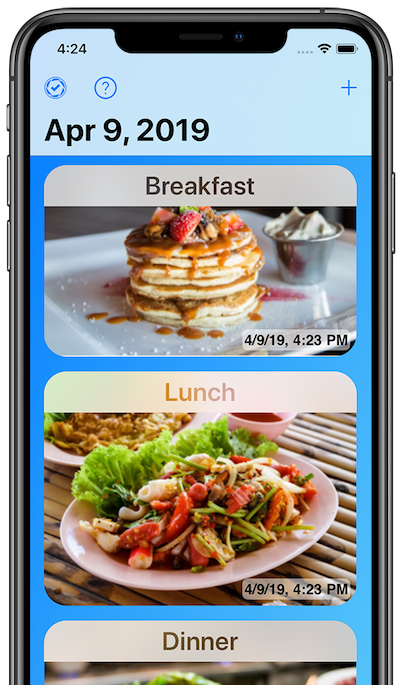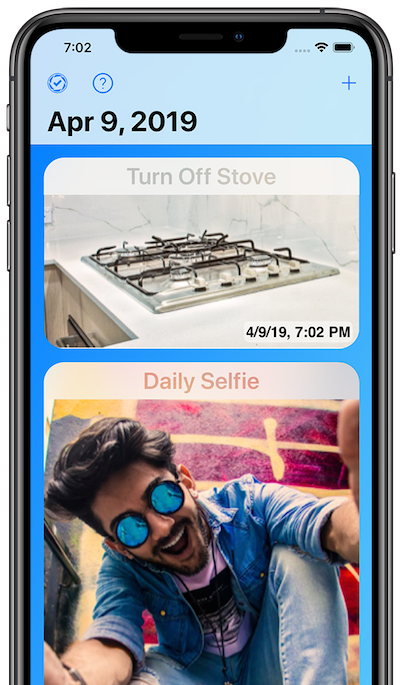Assign Daily Tasks
With Photo Finish++, you can assign yourself or someone in your family daily tasks. You prove they get done with a photo.
Use it to help you remember to turn off the stove before leaving for work. Use it to keep track of a daily selfie. Assign tasks for your self or your children to do every day - like feed the dog or make their bed.

Track Your Progress
Track your progress by seeing all your photos in a calendar view. Great for keeping track of a selfie of the day.

Photo Journaling
Photo Finish++ is great for photo journaling. Here is an example of a food journal.