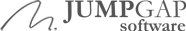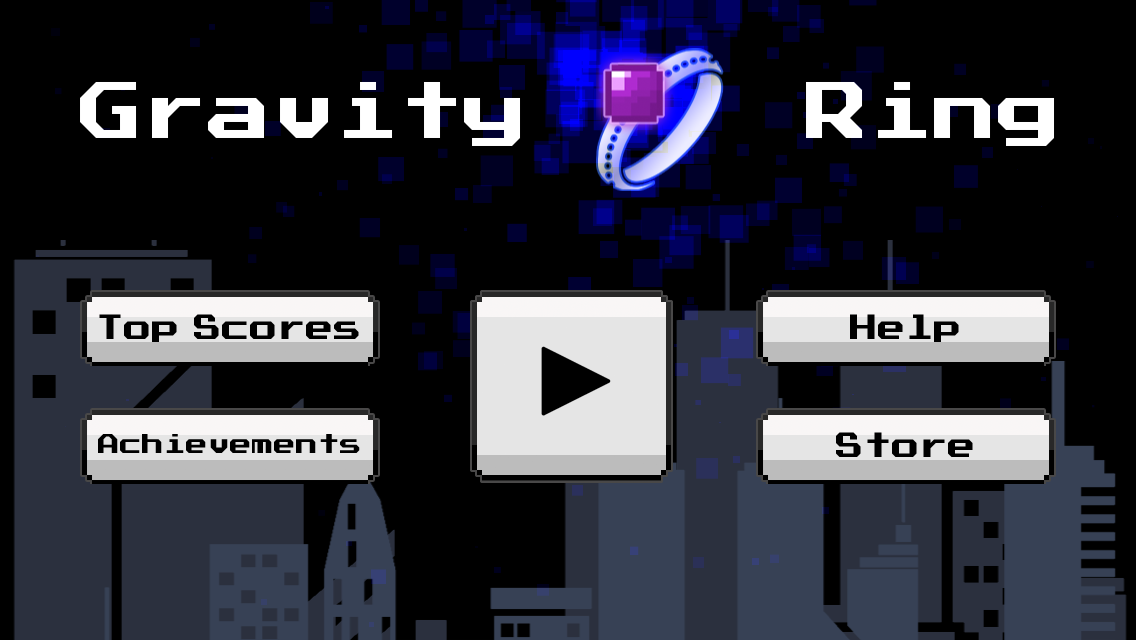Gravity ring
Fast, fun, addictive retro arcade game
iOS & Apple TV
How do you play this game? Get started playing Gravity Ring
-
Jump
Tap the right side of the screen to jump. You can only jump when you are touching a building or a girder.
On the Apple TV, press the Play/Pause button to jump. -
Change Gravity
Buildings too far apart? Tap the left side of the screen to change gravity and run upside down on the suspended girders.
On the Apple TV, swipe the remote up and down to change gravity. -
Combine Jumps and Gravity Changes
Extend your jumping ability by switching gravity mid-jump.
-
Collect and Use Gravity Shards
Tap the gravity shard in the upper left and you will be suspended in the middle of the screen. When you are ready to continue, tap the jump button.
On the Apple TV, press the Menu button on the remote to enable a gravity shard.